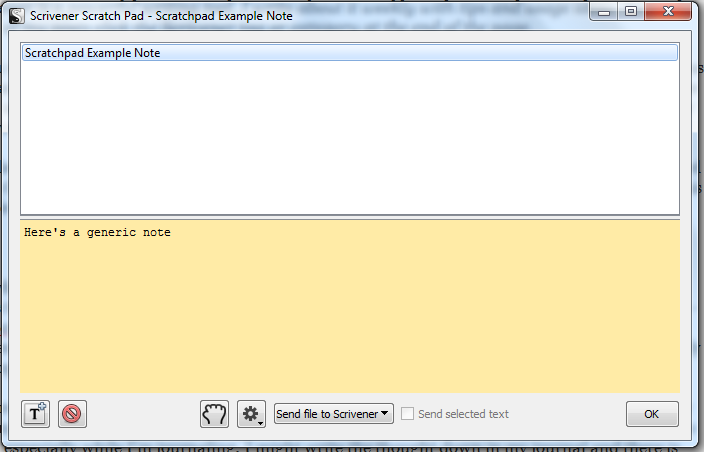Hi everybody, do you know how to colorize the background of Binder panel in scrivener windows? In this tutorial you will learn the answer and that let you much more focus to your project process. Creative writing software Scrivener Windows allows its users to design the binder area as they wish by coloring. As you know binder area is the most important area in scrivener windows, colorizing, labeling and appending statues to the pages and folders are very nice and pratic features of the scrivener software. Here you are the way to colorize the binder area.
Learn Scrivener
In this blog I intended to give tutorials about great book, novel, thesis, article writing software Scrivener.
Thursday, January 21, 2016
How to Use Scratch Pad Panel in Scrivener Windows?
Hi from Turkey again, today we continue to the tutorials of novel writing software scrivener windows. The title of this tutorial will be How to use Scratch Pad panel in Scrivener Windows. I think this tutorial will too much help to the authors who writes books, scenarios and novels. This feature of Scrivener Windows software provide us to write freely from the main draft of our manuscript. With scratch pad you can create pages, no connection with the binder of your project, then you can append this pages to your binder in the way you wish. If you want, you can use scratch pad as the second binder of your project. Let’s see how?
Tuesday, January 19, 2016
How to change the font size of synopsis in Scrivener Windows?
Hi friends, last day a scrivener user asked that how two change the font size of the synopsis panels in corkboard of Scrivener Windows. The default settings of the program use the small fonts so this constitutes some problem for reading the synopsis by the user however you can change the size of the fonts or even you can change the fonts. Lets see.
Monday, January 18, 2016
Sunday, January 17, 2016
How to Work with Collections in Scrivener?
Hi everybody, in this tutorial we will learn how to work with the collections at the binder area of the scrivener. When we write a novel or other kind of stuff which we predict it takes a lot of pages, we definitely have to constitute drafts collections in a specif periods. Scrivener has a feature which allow us to separate drafts of our project.
Subscribe to:
Comments (Atom)