Hi friends, as I observed that the many friends have some difficulty deleting the files from the scrivener binder. Today I try to focus on this subject and clarify the situation with a simple tutorial. The style of deleting file from scrivener sometimes can be more serious dilemma, especially the for ones who started to learn this program newly. It is not quite simple unless you learn the way out. Let’s see how.
At the binder panel of the scrivener, there is a Trash Folder which is located at he bottom of the category tree in the binder. When you want to delete a file you can use a few ways, the simple one drag the file to under the Trash Folder or you can right click ons the file that you want to delete from the binder, and select to Move to Trash option.
The above picture shows us how we can delete the files from the scrivener. You can also use Shift-Delete combination after select the file. The arrow number 1 shows selected file and after right click a new window opened and the arrow 2 indicates the option for sending the file to Trash Folder in binder.
When you drag the file which you want to move it to trash folder, the situation will be like that
The file that I show with the arrow was brought here from the binder as I dragged it, you cant delete this file permanently unless you make it sub file of trash folder like that with right click and select Move to Trash option that I showed at first picture of this tutorial.
You can empty trash folder for permanently by Right clicking trash folder and select Empty Trash.
With this tutorial I tried to show you how you can delete files from scrivener binder temporally and permanently. Hope to be useful. If you have a question let me know.
Celal Öney
Şanlıurfa 2016

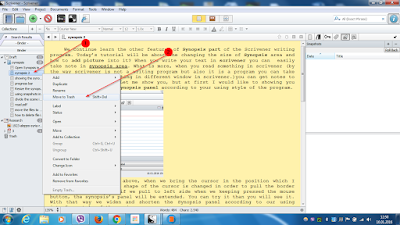



Great set of tips from the master himself. Excellent ideas. Anyone wishing to take their blogging forward must read these tips. Thank you .Scrivener 1.9.16.0 Crack Plus License Key 2020 Free Download
ReplyDeleteGreat set of tips from the master himself. Excellent ideas. Anyone wishing to take their blogging forward must read these tips. Thank you .Scrivener 1.9.16.0 Crack With Keygen Torrent Download 2020
ReplyDeleteLearn Scrivener: How To Delete Files Temporally And Permanently From Scrivener? >>>>> Download Now
ReplyDelete>>>>> Download Full
Learn Scrivener: How To Delete Files Temporally And Permanently From Scrivener? >>>>> Download LINK
>>>>> Download Now
Learn Scrivener: How To Delete Files Temporally And Permanently From Scrivener? >>>>> Download Full
>>>>> Download LINK 0M
Learn Scrivener: How To Delete Files Temporally And Permanently From Scrivener? >>>>> Download Now
ReplyDelete>>>>> Download Full
Learn Scrivener: How To Delete Files Temporally And Permanently From Scrivener? >>>>> Download LINK
>>>>> Download Now
Learn Scrivener: How To Delete Files Temporally And Permanently From Scrivener? >>>>> Download Full
>>>>> Download LINK R7