Dear friends, nice to be here again, today I am going to talk about how we can divide main screen of scrivener during the our writing process. Reading and taking notes when you are reading are very important part of a producing something. In addition to that the comparing pages in the same window is also important. For these reasons we have to have dividable screen, in scrivener this kind of opportunity is available and divide the scene is very simple, let’s see how it can be done.
At the picture above you see that I am trying to indicate a section which I put in a square, there ar two button in the square, one is used for horizanttly and the other one is used for vertically devide the page. Till now everything is ok but however the complicated part is starting from here. How can we put the desired page into the divided scene? Here the answer is.
The above picture as you see was divided into two section. For changing the pages you have to follow this steps, at first you have to click in the area that I show with the number 1 arrow for choosing the frame than I go to the binder area which is showed by arrow number 2, at the binder choose the page which I want to put it in the desired frame. The arrow number 3 shows us the title area of the page which is active in the frame. With this method you can put different pages in the desired frames.
In this scrivener tutorial we learned how to divide the main scene of the scrivener into the frames. Hope you lerned easily.
Celal Öney
Şanlıurfa 2016
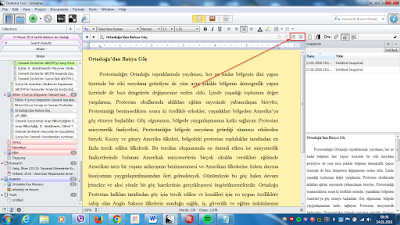

No comments:
Post a Comment